DCS Tensor Cockpit
A downloadable tool for Android
DCS Tensor Cockpit allows you to connect your Android device with DCS Lock On Flaming Cliffs 3
This application will allow you to view most of the aircraft system directly from your device.
It is possible to create your own screens, change the color scheme, construct a route from one point to another.
The list of indicators includes ground proximity warning system, a navigation system, radar warning receiver (SPO-15 "Beryoza") and many others.
| Status | Released |
| Category | Tool |
| Platforms | Android |
| Author | Tensor Games |
| Genre | Simulation |
| Tags | dcs, dcs-world, Flight |
Download
Install instructions
1. Download export.lua from https://bitbucket.org/vitek14234/dcs-tensor-cockpit/src/master/Export.lua
2. Copy export.lua to C:\Users\%YOUR USERNAME%\Saved Games\DCS\Scripts
3. Edit export.lua and change the IP address on line exportSettings.appAddress = "127.0.0.1" to point to your Android device IP

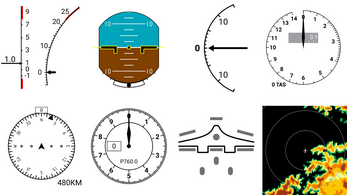

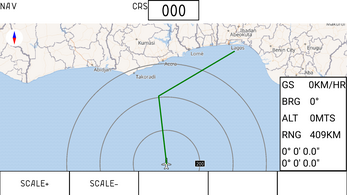
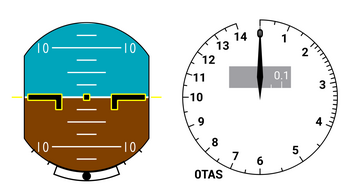
Comments
Log in with itch.io to leave a comment.
Hi,
I have purchased app, and i am triying to setup... the firs issue i dont have the folder "C:\Users\%YOUR USERNAME%\Saved Games\DCS\Scripts", in my installation folder structure, by default only arrives to "C:\Users\%YOUR USERNAME%\Saved Games\DCS", without "SCRIPT" subfolder.
I have created this folder to match "C:\Users\%YOUR USERNAME%\Saved Games\DCS\Scripts", but i am not sure if this can be used...
The Steam DCS not connect with Android APP... Sugestions?